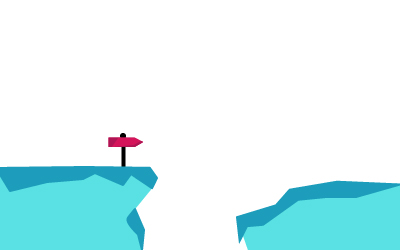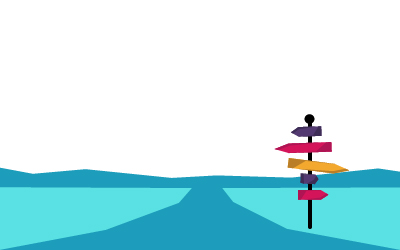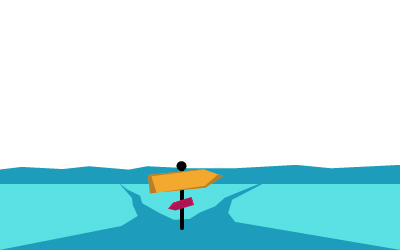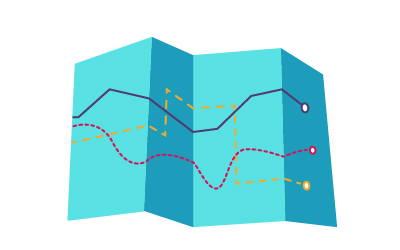Designers have been mitigating all kinds of change for more than two centuries now, from simply adapting purchasing behaviours to even changing the way we vote. Change rarely feels like a natural thing, so we design things to look and feel comforting, safe, familiar. In this blogpost you’ll learn in what ways design can even contribute to implementing your change management.

Firstly, imagine raindrops gliding off a window. At first glance, these raindrops would appear of equal volume and weight, consist of nearly the same particles and should be completely indistinguishable from each other. Nevertheless, these raindrops would each follow a unique and unpredictable ‘zigzaggy’ path. A raindrop does however not act consciously, nor does there exist a predestined route for each of them to follow. We as instructional designers like to think of our users as raindrops gliding off a window: Each and every one of them will unconsciously create a unique journey, depending on their starting point, intelligence, emotions, experience or personal expectations. By accepting and recognizing these things that differentiate our users mutually, we are able to optimize the learning process for a large number of people at once. Do not arrange journeys. Present challenges!
However, these human heuristics do require some mental exercise. To incite a feeling of security and stability, instructional designers will always depend on instinctive decision-making mechanisms. Some of these will undoubtably make you feel like some kind of mentalist, though designers will perceive most of them as reasonably self-evident. In our opinion, taking into account some instructional design insights will mitigate your change management implementation significantly:
People will almost always settle for the first reasonable option they find. So be careful with presenting answers early-on in the process, as these will be hard to abandon. In the creative process, designers often refer to this pitfall when using the phrase ‘kill your darlings’. In change management, it is therefore important to create sufficient time and opportunity for people to accumulate a clear and comprehensive perspective on the cause.
We as humans will always feel obligated to prevent any kind of loss. A motive to avoid something that’s potentially negative will undoubtedly invoke a feeling of stress among users. In instructional design, we know that our method of scoring results will affect stress levels among users. Making changes in an organization will always provoke some fear of losing. Make sure you’ve identified and minimized these fears before presenting any gains, most certainly when giving people a choice between taking the opportunity to establish a gain or using the authority to prevent a loss!
Instructional designers like to see a question accompanied by three possible answers, with three being a tad harder than two, while avoiding the cognitive overload of four. Most multiple-choice questions have an answer A, B or C. This is no coincidence: Adding options will increase decision time logarithmically (Hick’s Law), and the number of possible answers per question will therefore greatly affect the time needed for a subject to complete a quiz. This theory applies to all conscious decision making. Cognitive overloads are a dangerous thing, as sometimes people tend to bypass decision making by hastily selecting options randomly.
“Is this the card you have in mind?” The magician smugly holds up the very card you are thinking of. How did he do it? Well, do not underestimate the power of visual stimuli. In instructional design for example, the quality of a response will heavily depend on the visual information that is available for the user (at that very moment). People often wrongfully think that they have the power to safeguard all of their decisions and responses from outside manipulation, but they rarely can. So be aware and use all visual materials to your advantage!
In the early 2000’s, programmers and software designers liked to think that delivering a fully customizable choose-your-own UI (User Interface) would enhance the digital experience. Some of us did take time to adjust their settings, but most of us did not. This is because people simply tend to stick with the default once a practice has already initiated. For example: Would you feel the need to change the appearance of your car entertainment system while driving? A good instructional designer should avoid carrying out dissimilar guidelines in the same course or shouldn’t allow environments to change mid-course. If you ever consider making changes to an already established procedure, any procedure, make sure that this procedure is either in a state of initiation or in a state of conclusion. Otherwise, be prepared to battle against a strong status quo bias.
Let's talk!
If you would like to read more about our Instructional Design insights at The Learning Hub, or want to learn more about how Instructional Design can mitigate change management implementation, click on THIS LINK for more blogposts. Click the following button to get in touch!