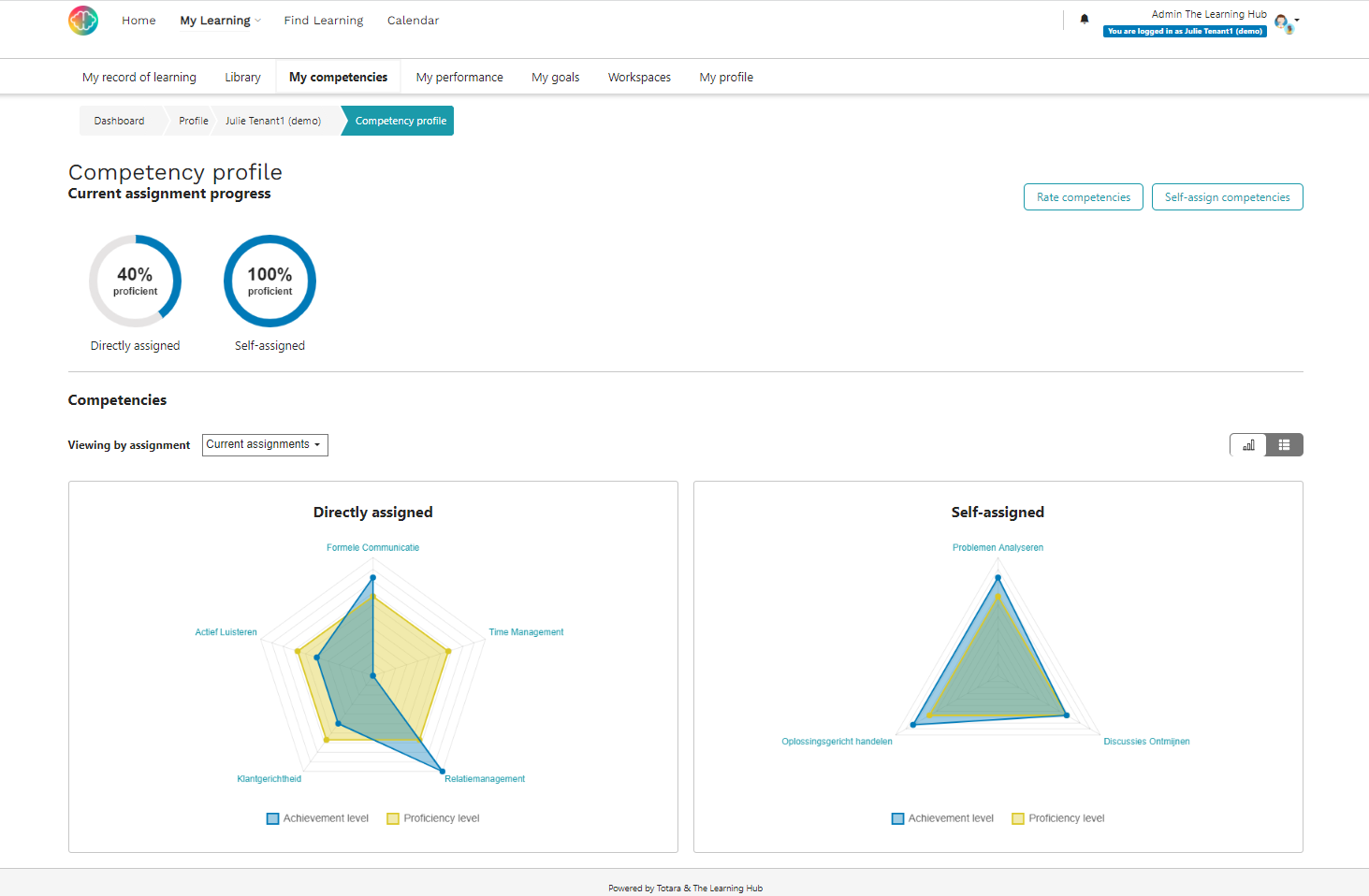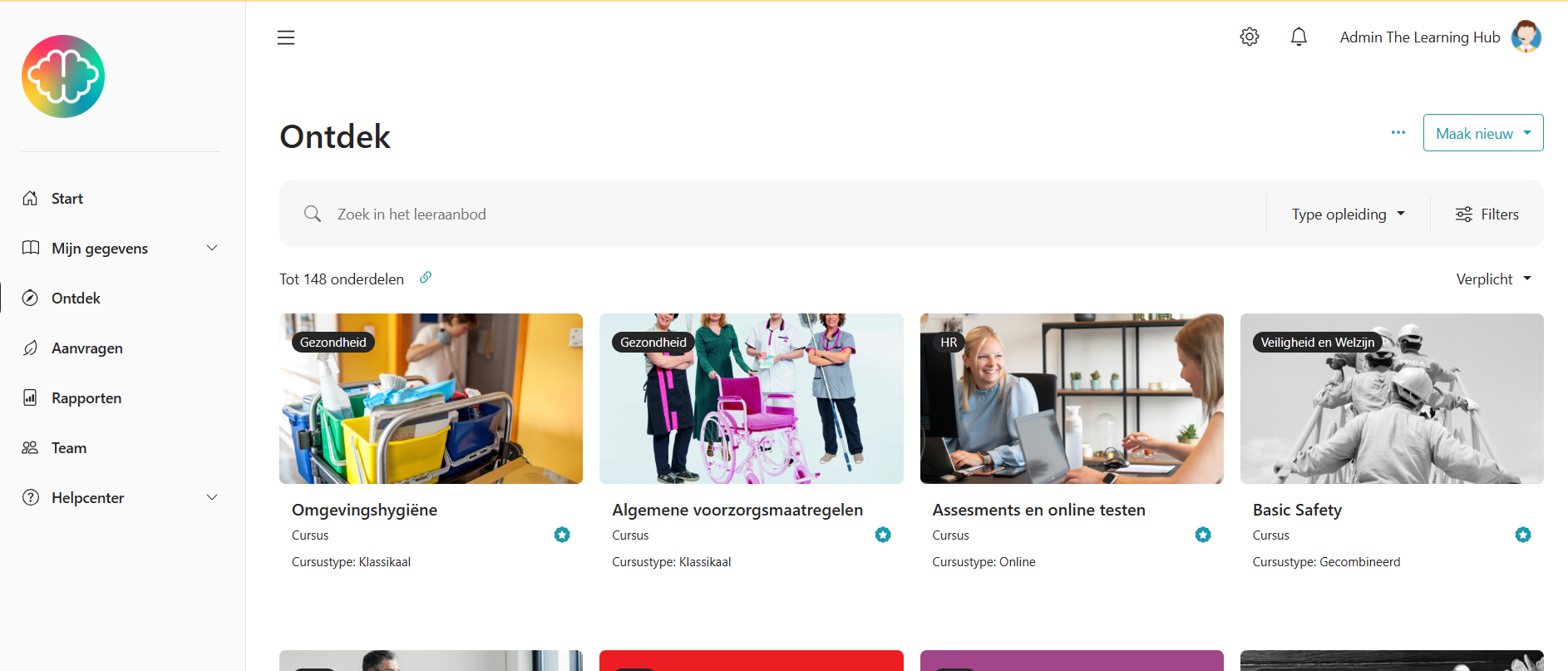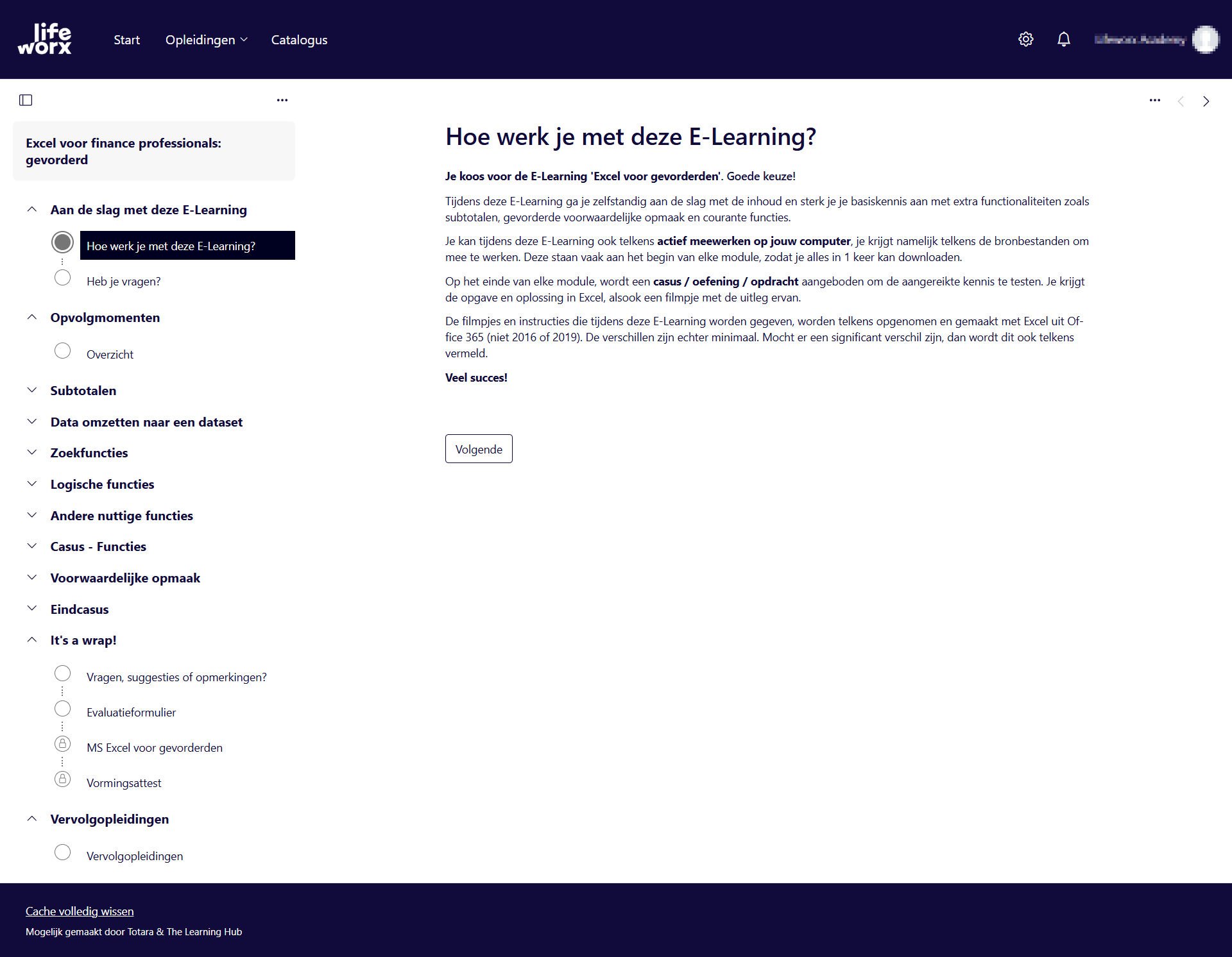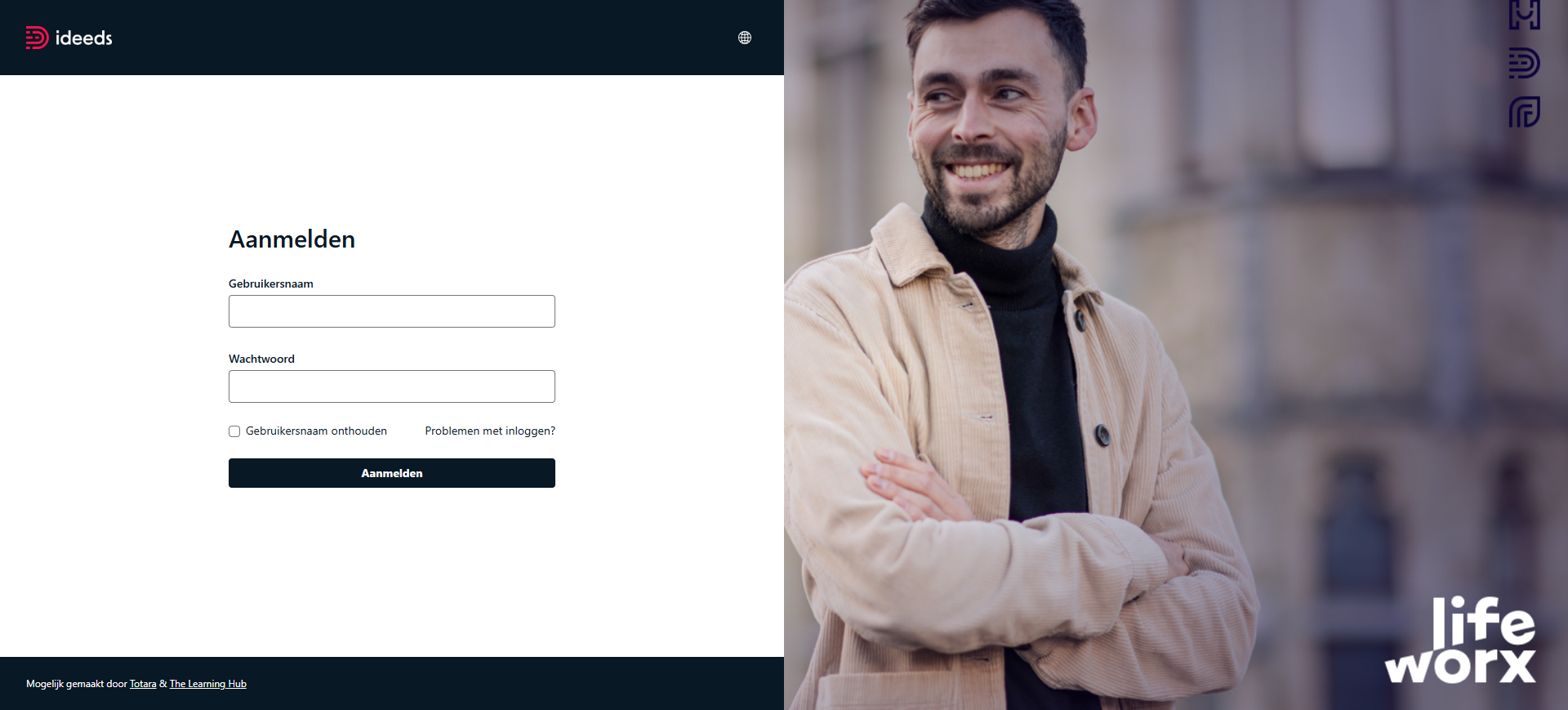Totara
Totara is a fully customisable LMS that boosts compliance rates, optimises training efficiency and maximises staff retention. Totara is established in New Zealand in 2011, with offices in UK. The Learning Hub is one of the partners from a large network of partners that takes care of implementation, customisation and support of the platform.
The Totara Suite unifies powerful learning management workflows with performance management tools. It consists of 2 modules: Totara Learn & Totara Perform.

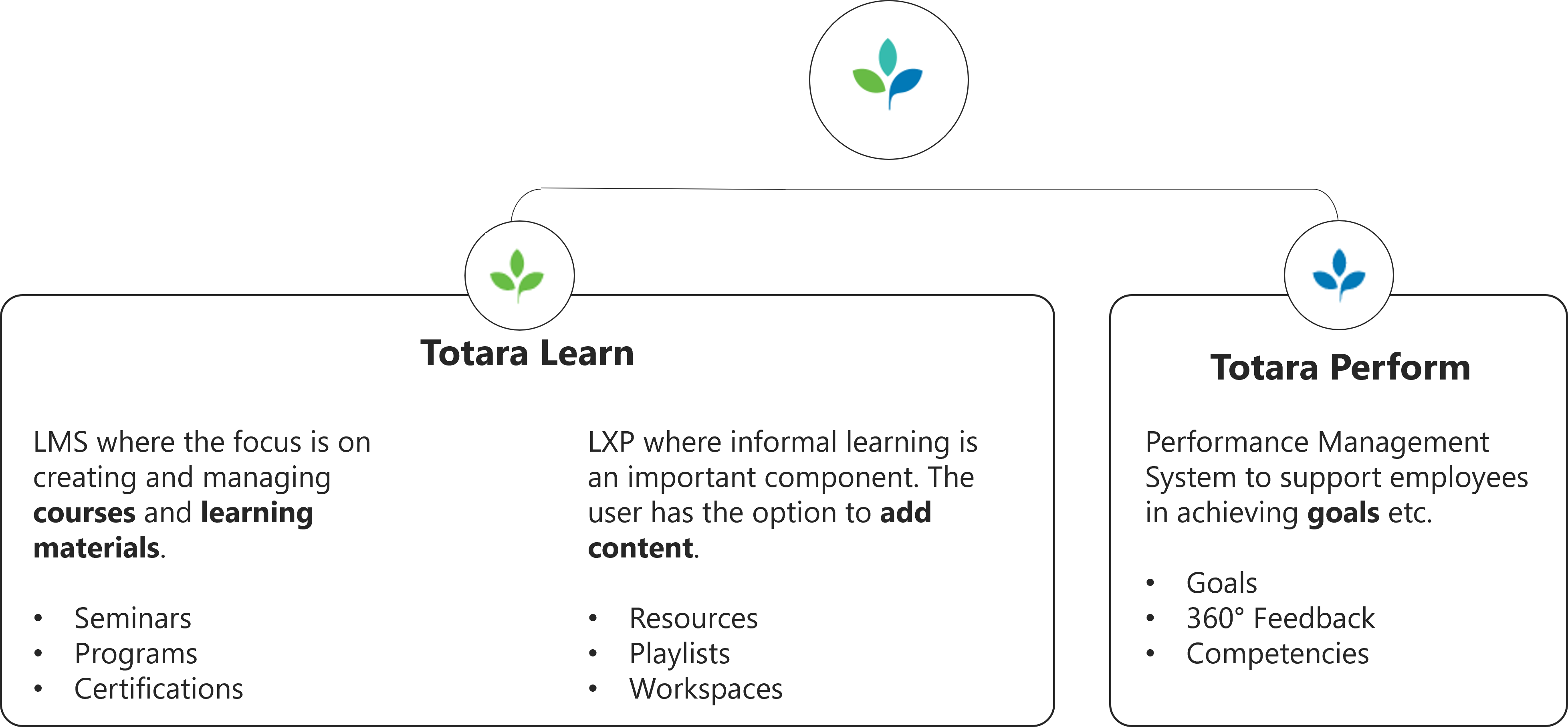
Totara Learn
Totara Learn is a flexible Learning Management System (LMS) that gives organizations the freedom to learn. It is originally built off the open source Moodle platform. Totara gives you the opportunity to deliver training anywhere and anytime (yes, there is a mobile app). You can improve engagement, ensure compliance and achieve breakthrough results across your organization.
Totara Learn also has a number of Learning Experience features which gives you the chance to encourage the learners to take more initiative in their learning journey. If desired, a learner can also add content to the catalogue. Each learner can share interesting resources with a specific group of people or the whole organization. They can even combine multiple resources to set up their own playlists.
Some key features of Totara Learn
- Centralizing training in an attractive catalogue
- Set flexible conditions for access to training
- Manage both online and offline (classroom setting) trainings
- Each course can contain one or more activities like SCORM, feedback, chat, forum, seminar, quiz …
- Keep track of the validation of certifications of your learners
- Automatic notifications (reminders for ILT sessions or certification expiries)
- Extensive reporting possibilities with the report builder
- Keep learning in the flow of work with the Microsoft Teams plugin
- Give learners the opportunity to add their own resources (video’s, links, blogs …)
- User workspaces to connect learners who have interest in a common topic
- Launch a survey to get feedback from other learners
- Machine learning recommendations suggests relevant courses and resources based on a learners profile and activity.
Totara Perform
Totara Perform focuses, as the name suggests, on everything linked to performance. With this module you can link competencies to your courses, set up a framework of business goals, but also organize performance activities. In these activities you can monitor and register the development of your employees. You have the option of automating the sending of these activities and assigning them specifically to specific target groups.
Some key features of Totara Perform
- Schedule regular check-ins to keep track of your performance reviews
- Link competencies to specific courses so the learner knows which trainings need to be completed to get a higher competency level
- Define goals so you have a clear vision of what you want to reach on a short and long term and link courses to your goals.
- Collect 360° feedback from your peers, managers and team members to get a complete overview
When might Totara be less suitable for your organization?
Keep in mind that Totara can be a less suitable fit for your organization if you are looking for a 100% SaaS solution or if you want to have out-of-the-box dashboards. We do recommend other Learning Management Systems if you do need the previously described requirements.

Implementation
Depending on the customers’ needs the Totara platform is easy and fast to set up (4 to 6 weeks). We ensure you do not only get a production environment (the final environment), but also a staging environment for testing. Any additional functionalities that are not included in the standard functionalities can prolong the implementation process.
Some case studies
Our customers






Some screenshots of Totara
Contact us!
Want to know more about the Totara Suite and see the platform in action?
Schedule a demo and we will help you define if Totara could be a match for your organization.